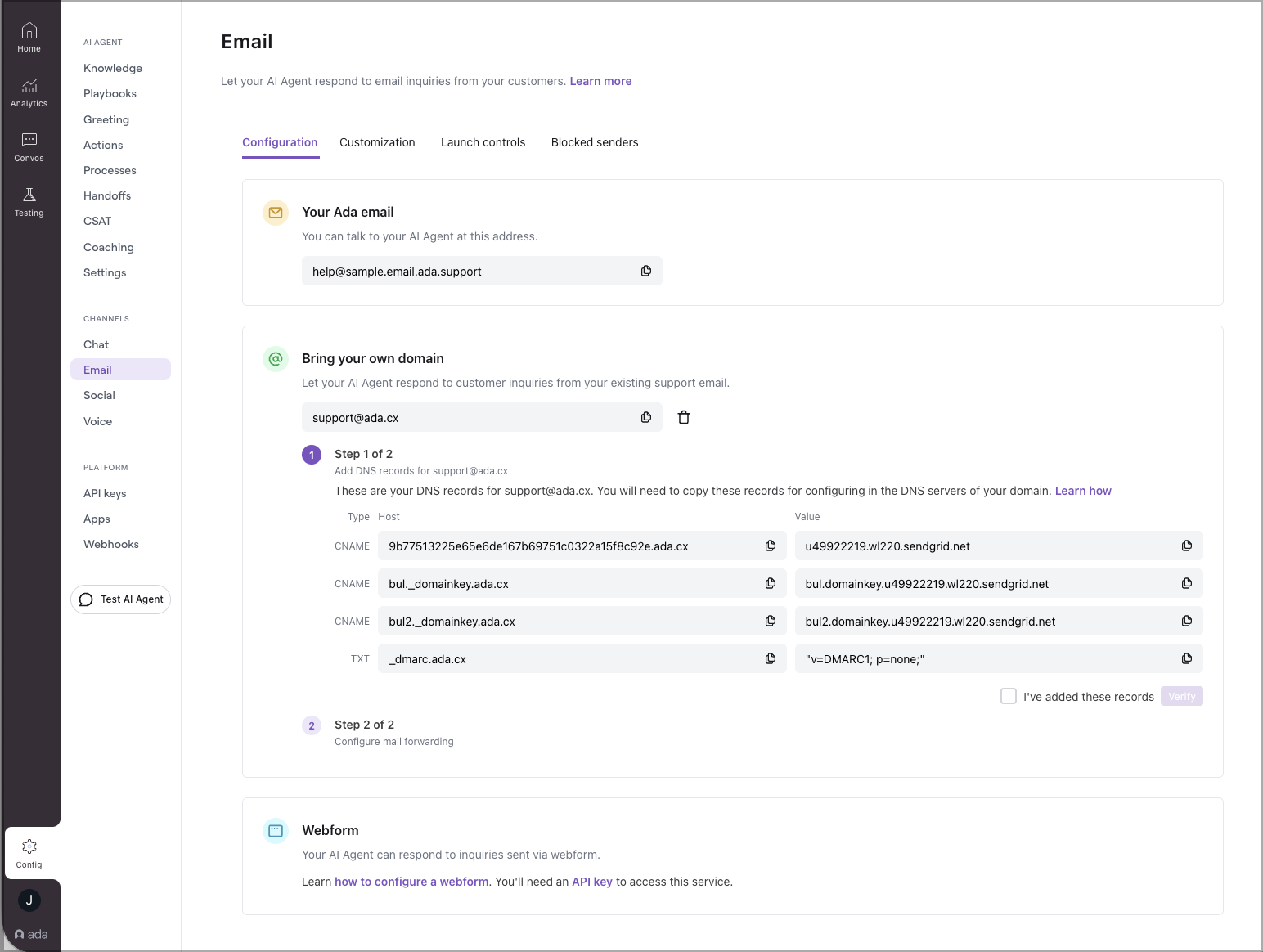Do your customers prefer to communicate via email? You can configure your AI Agent to reply to their emails, serving information from your knowledge base and connecting with your business systems to resolve their inquiries.
This section covers how to set up and manage the Email channel for your AI agent. You’ll learn how to get started with email, configure your email address, and customize the appearance of email replies. It also explains how to control the percentage of support emails answered by the AI Agent, set up email handoffs and deploy your Email AI Agent.
Once that’s done, decide how you want to forward your email support inquiries to your Email AI Agent (either directly or via API). Other topics are also available to help you fine-tune your email setup and create a smooth experience for your customers.