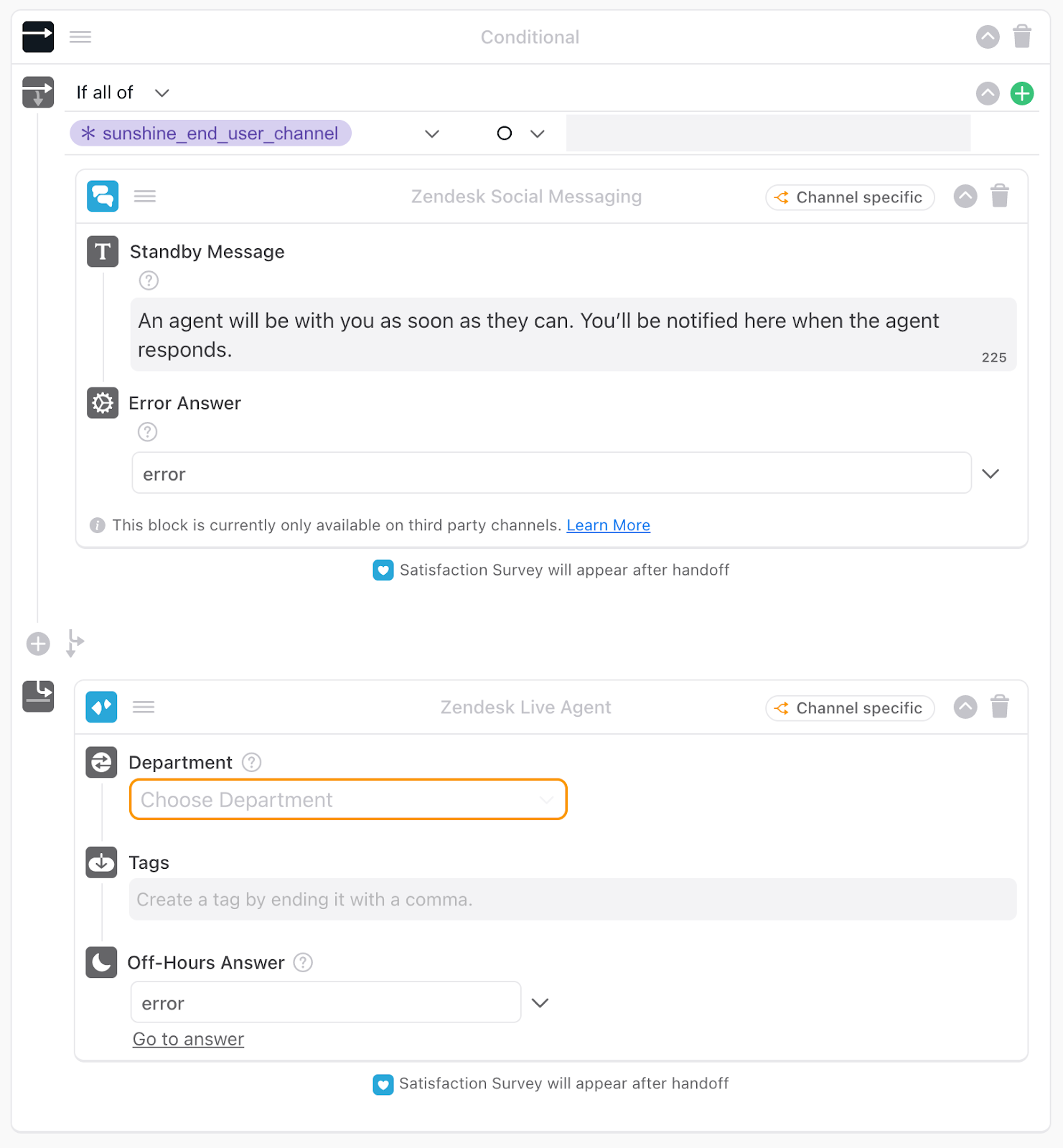Use Ada with social media channels
Overview
Integrate with third-party channels to bring the chat experience everywhere your chatters are, including email and a variety of social media channels.
This guide will walk you through the setup process, feature compatibility, and channel variable usage for third-party channels in Ada.
This feature may not be included with your organization’s subscription package. For more information, see Ada’s Pricing page, or contact your Ada team.
Configuration methods
Configure Channels in Ada
To set up channels with one of the following handoff methods, contact your Customer Success Manager:
-
Salesforce Live Chat
-
Zendesk Email Ticketing
-
Email
Configure with Sunshine Conversations
To set up channels with a handoff to Zendesk Messaging, you will need a Sunshine Conversations license. If you do not have a Sunshine Conversations license, your Ada team can help you get set up with one.
Additionally, you will need to configure Sunshine Conversations in Ada, along with the Messaging integration. For setup help, see Configure and use Sunshine Conversations.
Supported channels currently include:
-
WhatsApp
-
Facebook Messenger
-
Twitter DM
-
Instagram Direct
-
Twilio SMS
The Zendesk Live Chat handoff is not compatible with social media channels.
See Connect Zendesk social channels to multiple bots using Sunshine Conversations for help setting up channels with Ada.
Understand how handoffs interact with social channels
There are four methods to hand off conversations to human support in third-party channels. Depending on the handoff methods you use, you may be able to continue a live agent conversation within the channel, or you may have to move the conversation to email:
-
Handoff to Zendesk Messaging: Chatters are directly connected to a live agent within the third-party channel.
-
Handoff to Salesforce Live Chat: Chatters are directly connected to a live agent within the third-party channel.
-
Handoff to Zendesk Email Ticketing: Chatters are asked for their email address and receive support from an agent via email.
-
Handoff to Email: Chatters are asked for their email address and receive support from an agent via email.
Feature compatibility
The following table lists the social media channels you can use with Ada, as well as the features and blocks each one is compatible with.
In some cases, features might be partially supported or work differently in some channels. In those cases, click the 🗒 icon for more information.
Additional notes
For more information on how some channels may work differently from others, please click each expander below.
WhatsApp
-
Quick replies: Chatters can see a list of buttons, as long as they meet the following criteria:
-
There are a maximum of three quick reply options
-
Each option’s button label contains 20 or fewer characters
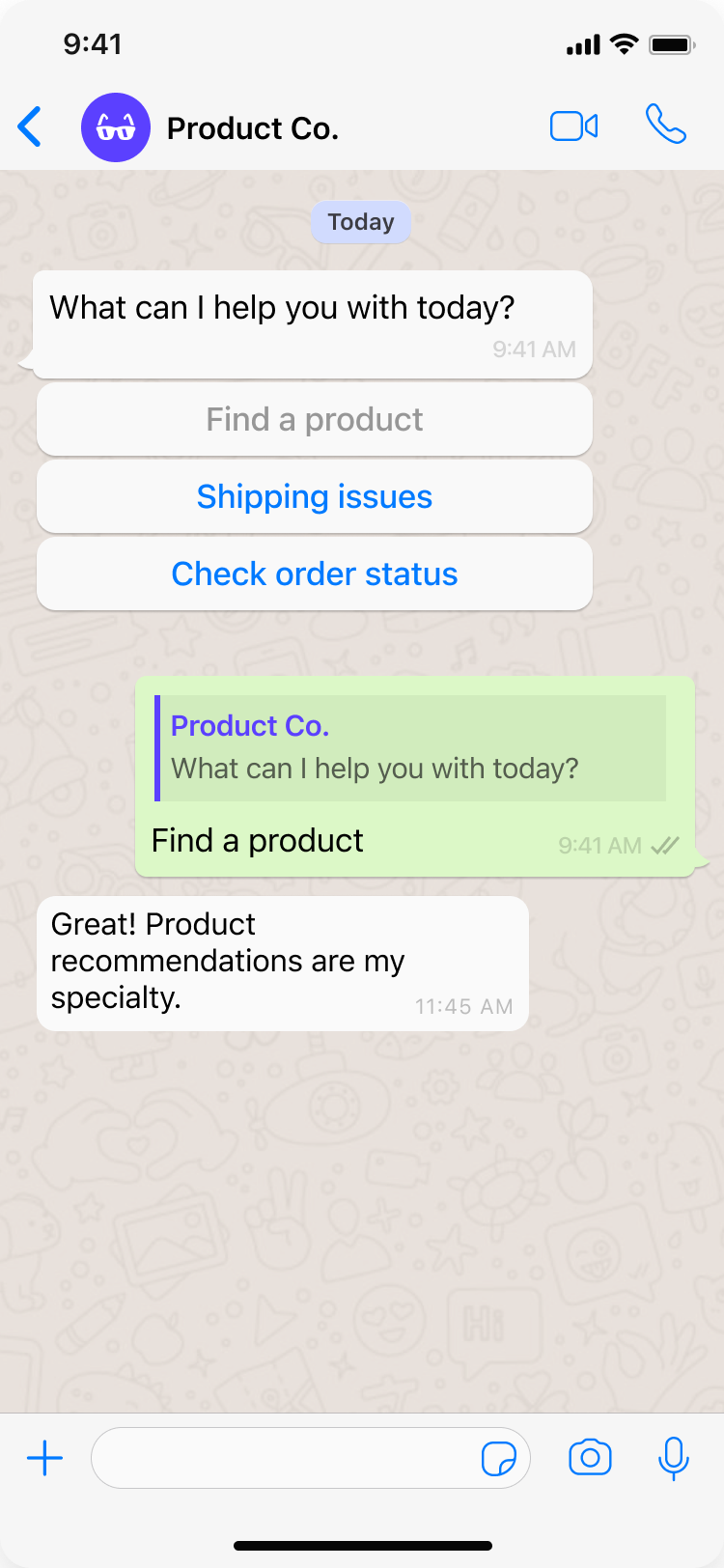
Unlike in web chat, after the chatter makes a selection, the buttons are still visible. If the chatter goes back and tries to make an additional selection, the bot responds with the Not Understood Answer.
If the quick reply options don’t meet the above criteria, instead of being able to select a reply from a set of buttons, chatters see a message containing the options as a numbered list, and can type a number to select the corresponding option.
Some Quick Replies blocks in your bot might meet the above criteria, and some might not, so you may see both selection methods in your bot.

-
-
Videos: Instead of embedded videos, chatters get links to click to view videos.
-
List options: Chatters can see a Make a selection button, which they can tap to choose an option from a pop-up menu, as long as they meet the following criteria:
-
There are a maximum of 10 list options
-
Each option’s button label contains 24 or fewer characters
-
The block is configured to only accept a single selection, rather than multi-select
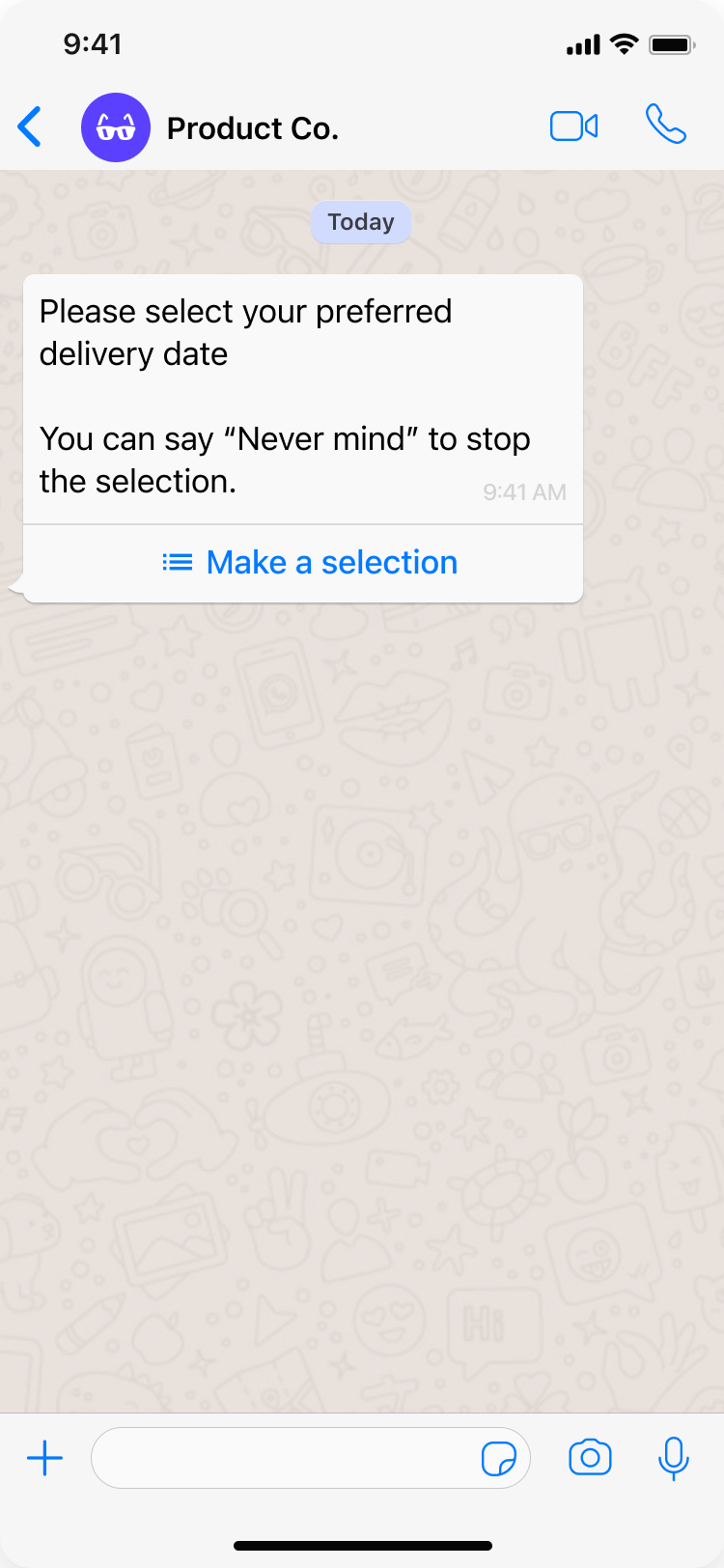
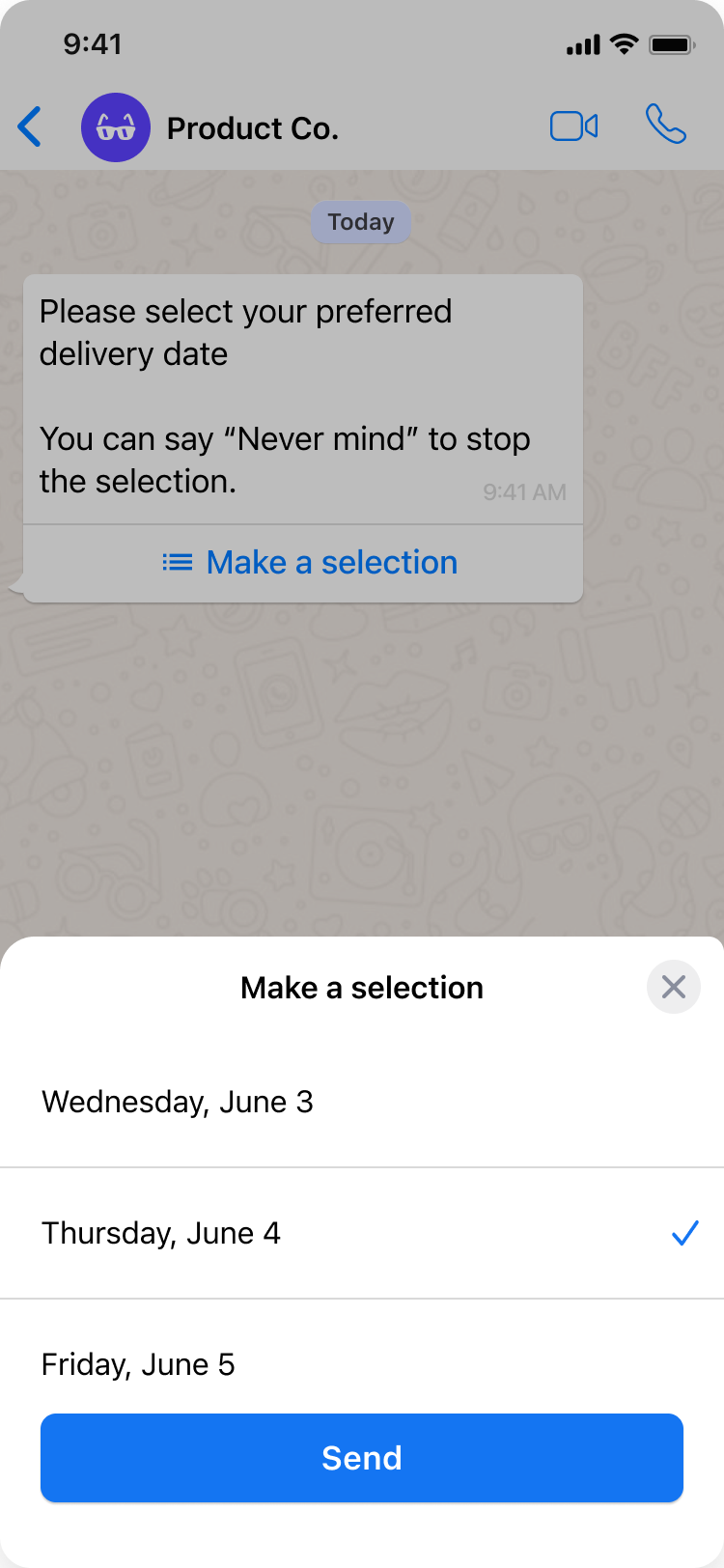
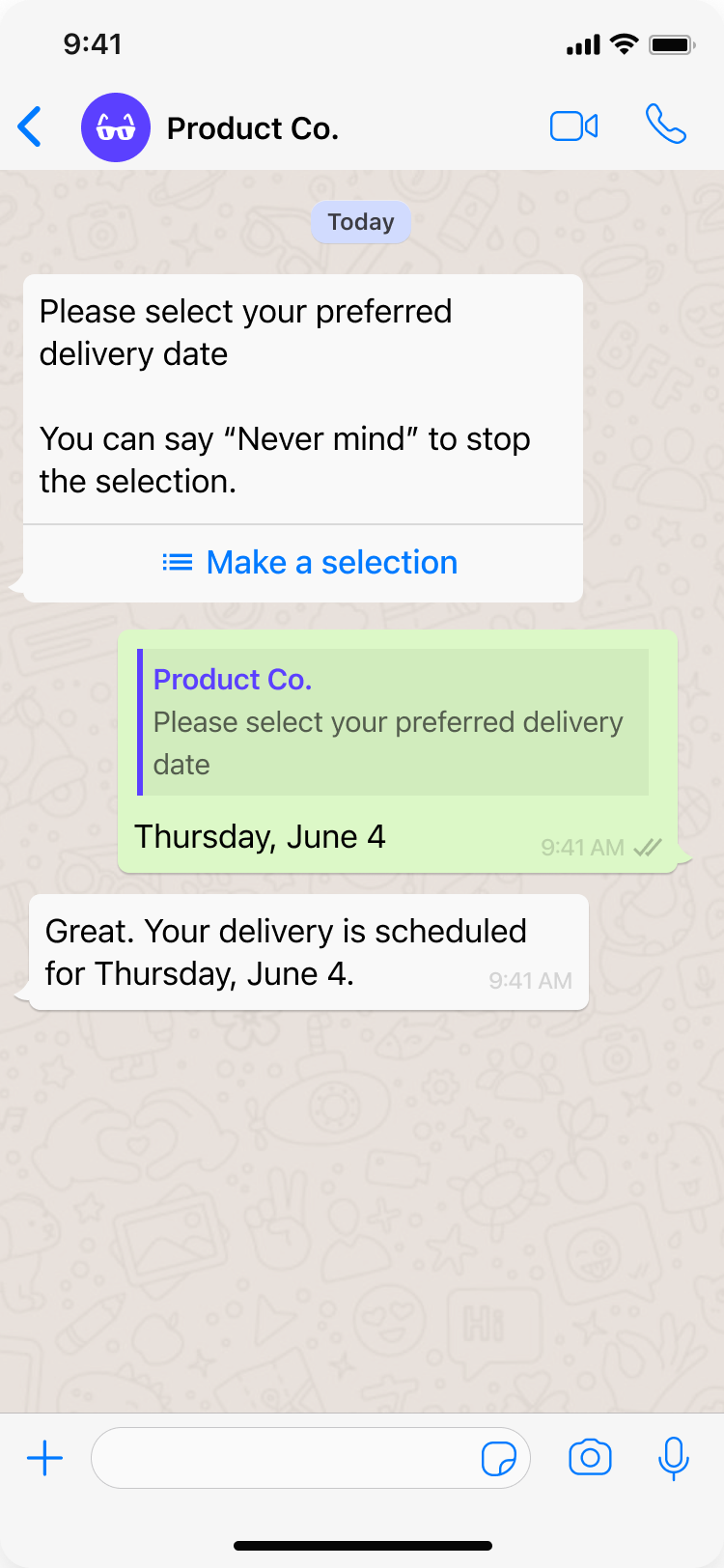
Unlike in web chat, after the chatter makes a selection, the Make a selection button is still visible. If the chatter goes back and tries to make an additional selection, the bot responds with the Not Understood Answer.
Additionally, it’s not possible to customize the “Make a selection” button text.
If the list options don’t meet the above criteria, instead of being able to use the pop-up menu, chatters see options as a numbered list and can type a number to select the corresponding option.
Some List Option blocks in your bot might meet the above criteria, and some might not, so you may see both selection methods in your bot.
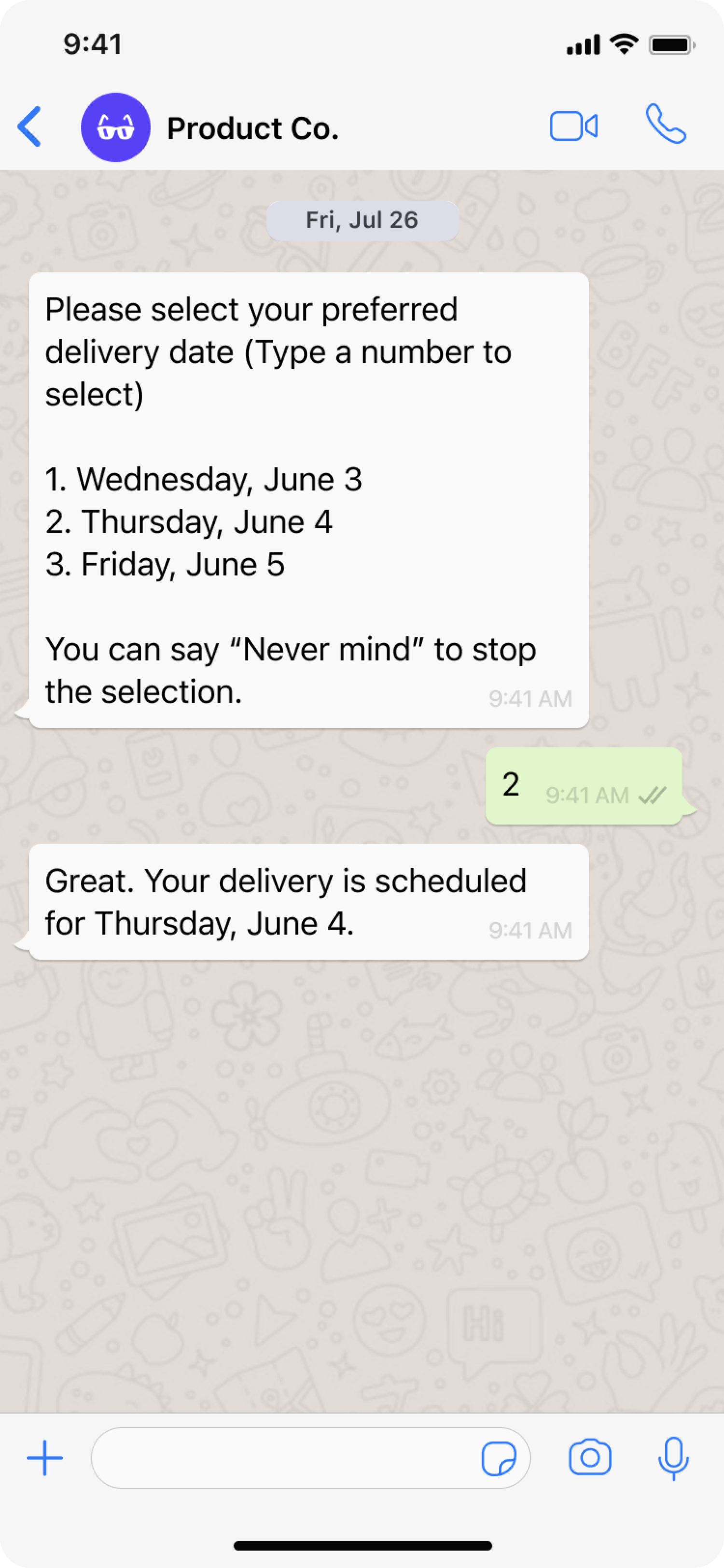
-
Facebook Messenger
-
Quick replies: If an Answer has more than 13 quick replies, none of them display. Additionally, quick reply button text gets cut off after 20 characters.
-
List options: Instead of being able to select an option, chatters see options as a numbered list and can type a number to select the corresponding option.
Twilio SMS
- List options: Instead of being able to select an option, chatters see options as a numbered list and can type a number to select the corresponding option.
Instagram Direct
-
Quick replies: Instead of being able to select a reply, chatters see options as a numbered list and can type a number to select the corresponding option.
-
List options: Instead of being able to select an option, chatters see options as a numbered list and can type a number to select the corresponding option.
Twitter DM
-
Quick replies: Instead of being able to select a reply, chatters see options as a numbered list and can type a number to select the corresponding option.
-
List options: Instead of being able to select an option, chatters see options as a numbered list and can type a number to select the corresponding option.
Sunshine Conversations Web Messenger
There are several blocks and features that work differently from Ada’s default chat in Sunshine Conversations Web Messenger. For additional information, see Understand how Ada features work in Sunshine Conversations Web Messenger.
-
Greetings: While bots begin conversations in other channels, in Sunshine Conversations Web Messenger, chatters start the conversations. Chatters only see the greeting if they write a greeting like “hello.” Otherwise, if a chatter starts a conversation with a question like “how do I return an item,” the bot jumps directly to answering their question.
Similarly, because customers have to begin conversations, Sunshine Conversations Web Messenger doesn’t support proactive campaigns.
-
Videos: Instead of embedded videos, chatters get links to click to view videos.
-
Capture: Sunshine Conversations Web Messenger doesn’t support the “Required” toggle. If an Answer flow contains a Capture block, the chatter must provide the requested information to advance through the Answer flow. If they don’t, they exit the Answer flow.
-
List options: Instead of being able to select an option, chatters see options as a numbered list and can type a number to select the corresponding option.
-
Satisfaction Survey: Sunshine Conversations Web Messenger doesn’t support Ada’s Satisfaction Survey block. However, you can use Zendesk Messaging’s survey feature, which asks chatters about their experience once the agent marks the conversation as Solved. For more information, see About CSAT ratings in messaging at Zendesk Messaging’s documentation.
-
Apps: Ada apps are supported on Sunshine Conversations web messenger with the exception of the Fetch Chat Metadata block. To get conversation data, you can use an HTTP Request block to request data from Sunshine Conversations’ API. For more information, see Conversations at Sunshine Conversations’ API documentation.
For further information on the features that Sunshine Conversations Web Messenger supports, see Web Messenger at Sunshine Conversations’ documentation.
Zendesk SDKs
There are several blocks and features that work differently from Ada’s default chat when using Zendesk’s SDKs to deploy your bot on mobile.
-
Greetings: While bots begin conversations in other channels, when using Zendesk SDKs, chatters start the conversations. Chatters only see the greeting if they write a greeting like “hello.” Otherwise, if a chatter starts a conversation with a question like “how do I return an item,” the bot jumps directly to answering their question.
Optionally, when configuring the web widget, you can add text that appears next to the launcher button. For more information, see Configuring the widget launcher at Zendesk’s documentation.
Similarly, because customers have to begin conversations, Zendesk SDKs don’t support proactive campaigns.
-
Videos: Instead of embedded videos, chatters get links to click to view videos.
-
Capture: Zendesk SDKs don’t support the “Required” toggle. If an Answer flow contains a Capture block, the chatter must provide the requested information to advance through the Answer flow. If they don’t, they exit the Answer flow.
Additionally, when the bot captures data in sensitive variables, that data isn’t masked in the chat UI.
-
List options: Instead of being able to select an option, chatters see options as a numbered list and can type a number to select the corresponding option.
Zendesk SDKs don’t support the “Response Required” toggle. If an Answer flow contains a List Option block, the chatter can skip it without exiting the Answer flow. This can cause problems in some Answer flows, so check your bot for flows that assume that chatters can’t skip List Option blocks.
-
Satisfaction Survey: Zendesk SDKs don’t support Ada’s Satisfaction Survey block. However, you can use Zendesk Messaging’s survey feature, which asks chatters about their experience once the agent marks the conversation as Solved. For more information, see About CSAT ratings in messaging at Zendesk Messaging’s documentation.
-
Metavariables: You can’t set metavariables using Zendesk SDKs. If your Answer flows require access to metadata, you can contact your Ada team for assistance, or use an HTTP Request block to request data from Sunshine Conversations’ API. For more information, see Sunshine Conversations’ API documentation.
-
File extensions: Instead of using the list of accepted file extensions in the File Upload block’s settings, Zendesk has its own list of extensions it can accept. For more information, see Working with attachments at Zendesk Messaging’s documentation.
Search for unsupported blocks
When third-party channels have been configured, a channel icon might
appear for some Answers. This indicates that the Answer contains blocks
that are not supported across all channels. To filter for these Answers,
search <unsupported:sunshine> in the Answers view.
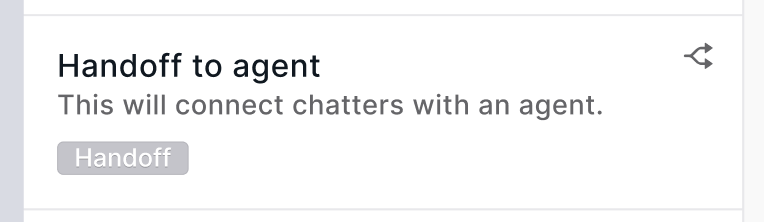
Blocks that are not supported by all channels will have a “Channel specific” tag in the header.
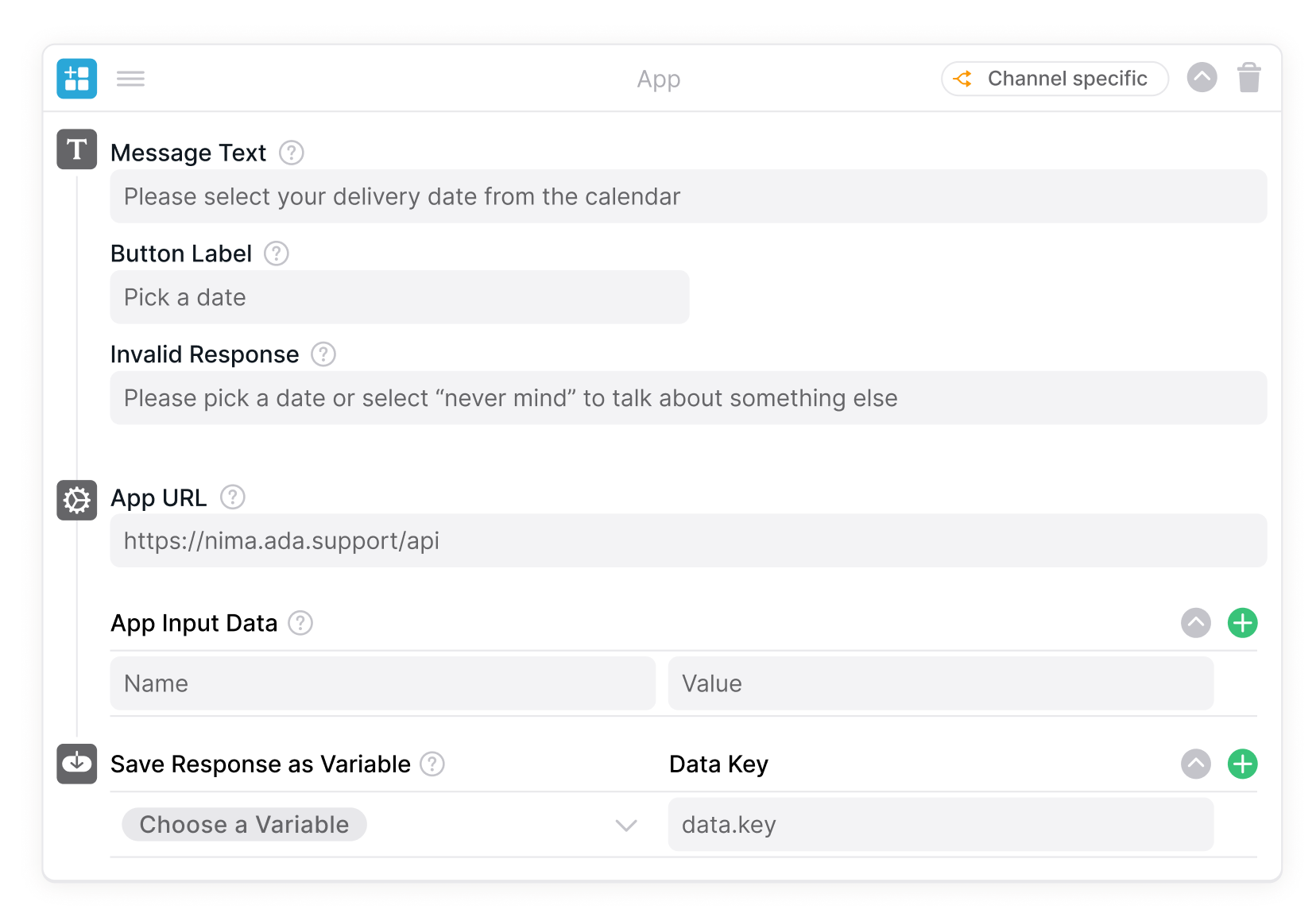
Use channel variables to customize conversations in different channels
Channel variables allow you to create different chat experiences across
varying channels. To do so, add a conditional block with the
sunshine_end_user_channel variable and set the input to one of the
following:
Here is an example of how to personalize the experience by channel.
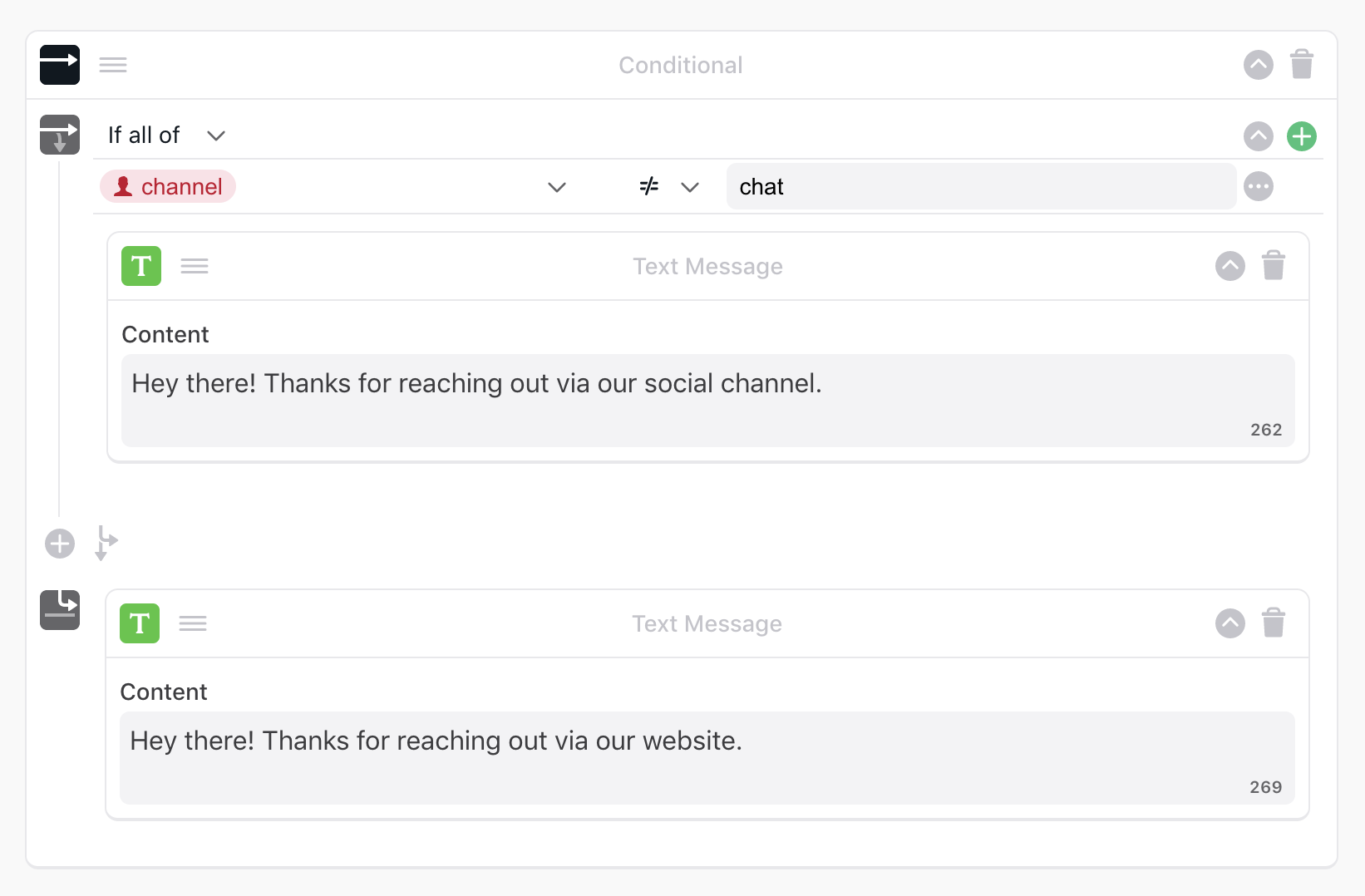
Use fallbacks for unsupported blocks
To ensure the chat experience is not affected by unsupported blocks, a fallback flow must be created for incompatible channels using channel variables.
Here is an example of how to set up a fallback for unsupported blocks.