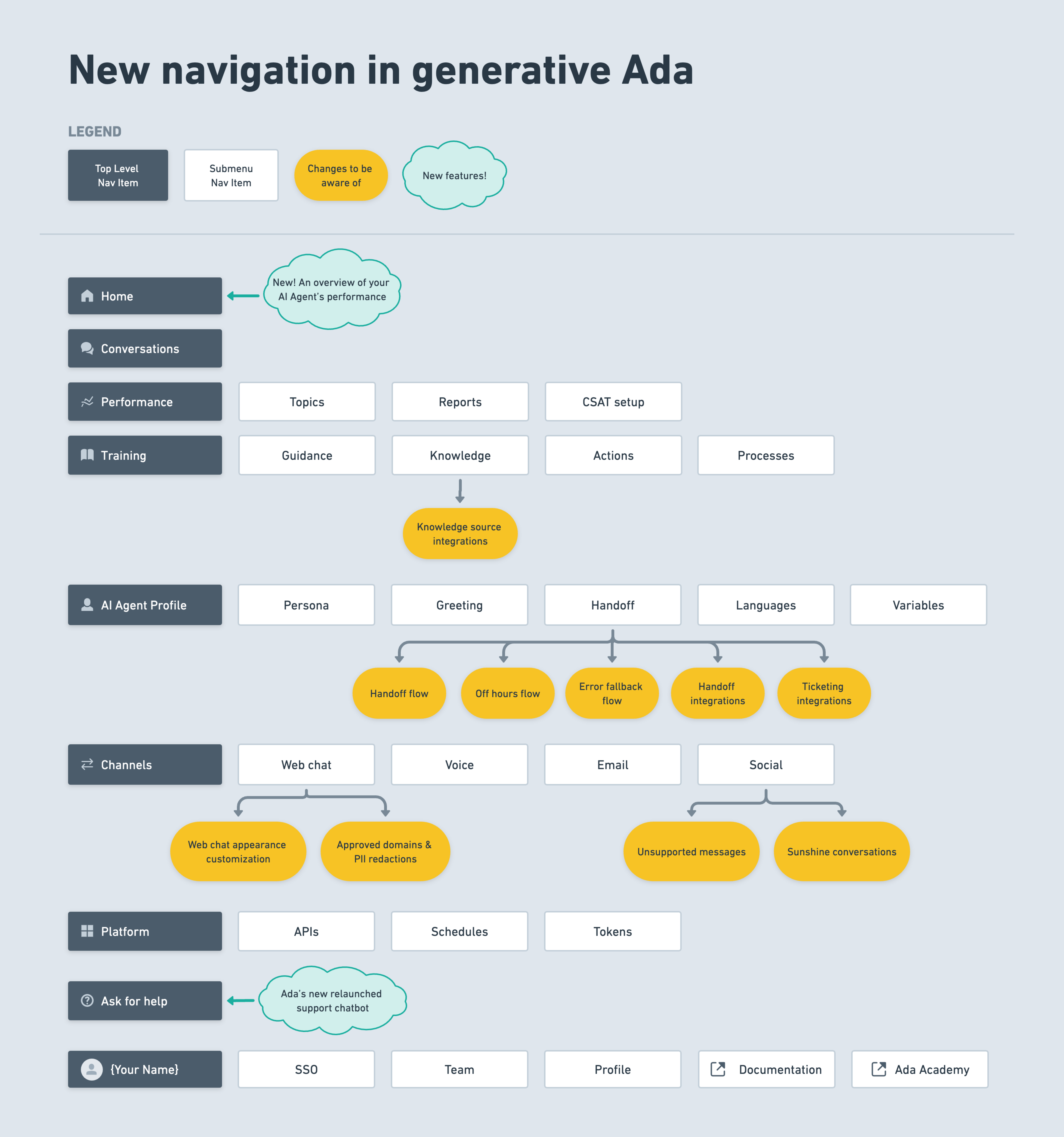New navigation and homepage for generative AI Agents
We’re thrilled to unveil a redesigned navigation for the generative Ada dashboard, aimed at improving the user experience and providing intuitive access to new and improved features. Below, we've detailed the updates grouped into key areas for your convenience.
New Features
- Home: Ada’s new Home offers an at-a-glance overview of your AI Agent’s performance.
- Genni, your AI Agent: Introducing Genni, Ada’s newest AI Agent, designed to support your journey as an AI Manager. Genni comes equipped with the latest insights on how you can best onboard, train, and promote your AI Agent.
Key Updates
- Conversations at your fingertips: "Conversations" is now a top-level navigation item, allowing for quick access to your interactions without navigating through menus.
- Web chat settings: All settings that are specific to the Ada web chat widget now live in one place, including appearance customization, installation instructions, launch controls, chat persistence, approved domains, and privacy settings.
- Training materials: Guidance, Knowledge, Actions, and Processes, the key training materials used to improve your AI Agent, are now grouped together under “Training”, reducing effort to navigate between these features.
- Configure your AI Agent’s profile: Settings used to configure your AI Agent’s persona, greeting, handoff behavior, languages, and variables sit together under “AI Agent profile”.
- Channels and platform: Settings to launch your AI Agent on different channels all live under “Channels” while settings to extend your AI Agent’s capabilities, such as APIs, live under “Platform".
- Performance monitoring: Reports and settings for configuring metrics like CSAT now all live under “Performance”.
Integrations and basic dialog
Both integrations and basic dialog now live on the respective pages under “Training” and “AI Agent profile” where those functions are used.
- Integrations: Integrations now live on the respective pages where they are used by your AI Agent — handoff integrations live on the Handoff page, knowledge source integration live under Knowledge, and channel integrations live on each channel’s page.
- Basic dialog: We've rearranged where structured content lives in the dashboard:
- The “Greeting” dialog is now a top-level item under “AI Agent profile”.
- The "Unsupported messages" dialog lives under "Social channels".
- The "Handoff", "Off Hours", and "Error Fallback" dialogs live under “Handoff”.
Resources and team/profile settings
Helpful resources and settings for managing your team and user profile now live in a separate pop-up menu accessed by clicking on your name at the bottom of the sidebar.
Visual overview
For a visual overview of these changes, please refer to the diagram below: