Manage your user profile
Your user profile is where you can manage settings including how your name and profile picture show up, your login preferences, your time zone, and your email preferences. Follow these steps to manage your profile’s settings.
Change your profile settings
-
On your Ada dashboard, at the bottom-left of the screen, click your name. The Your Profile window opens.
-
Change whichever of the below settings you require, then click Save.
Change how your profile appears
In the Full Name field, you can type a new name.
Change your password
Enter your Current Password and New Password into the respective fields, ensuring that you meet the password requirements that appear. Then, click Change Password.
Activate two-factor authentication
Two-factor authentication adds an extra layer of protection to your Ada account with two-factor authentication, by linking your account with your phone number.
-
Enter your Country Code and Phone Number into the respective fields, then click Request Activation Code. We’ll send you an SMS to that phone number to make sure it’s you.
-
In the Authentication Code field, enter the security code from the SMS you received and click Activate. After you do, we’ll also send you an email to verify that we’ve activated two-factor authentication on your account.
When two-factor authentication is active, when you sign in with your password, we’ll send you a code via SMS that you’ll need to use to log in.
If you need to remove two-factor authentication from your account, click Disable. Then, in the confirmation window that appears, click OK.
Change your time zone
Select your time zone from the drop-down menu. When you view reports in the Measure View, the timestamps will reflect your time zone.
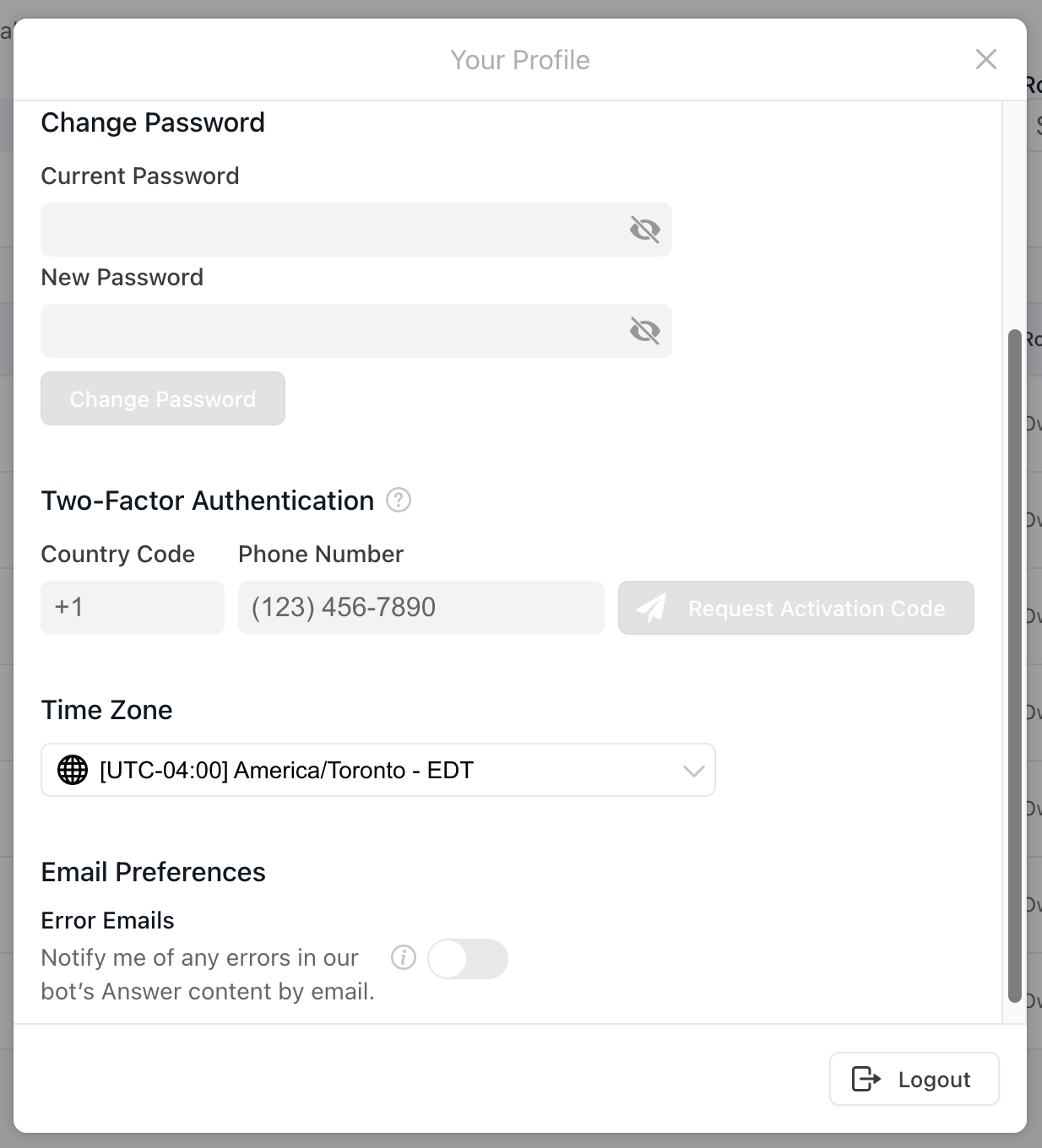
Change your email preferences
When a Request block or variable fails, Ada generates an error. You have the option to receive an email whenever Ada generates an error. Toggle the switch to turn error emails on or off.