Manage Answer settings
Overview
When you create a new Answer, the Answer Settings dialog is the first thing you need to complete. Use this dialog to set the basic parameters for your Answer, such as the Answer’s title, description, tags, etc.
Once you’ve created your Answer, you can still go back and adjust these settings afterwards.
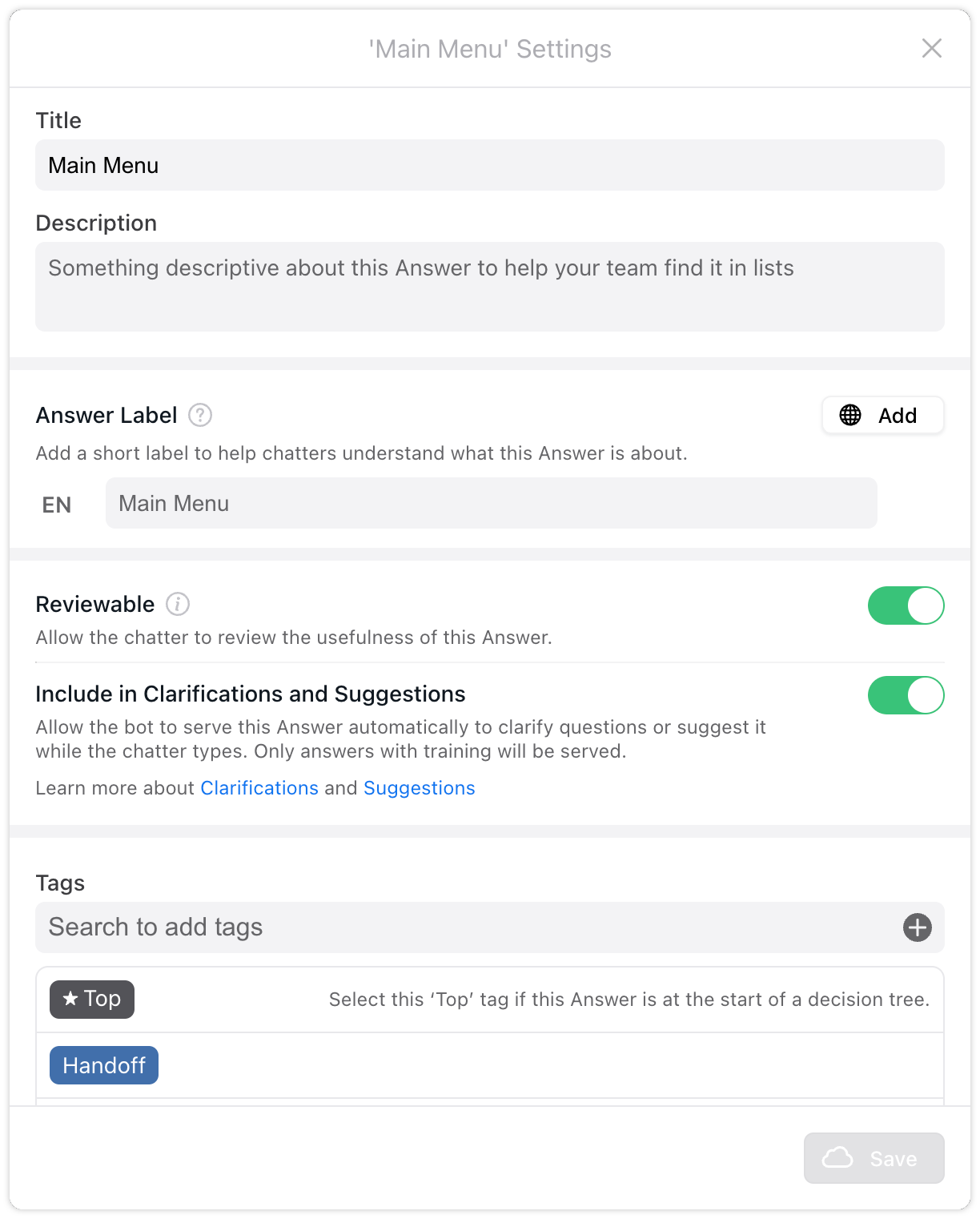
Configure Answer Settings
-
In the Answer you want to configure, click Options, then click Answer settings.
-
To open an Answer’s settings dialog, go to Build > Answers, then open an Answer from the Answer list.
-
At the top of the Answers view, click Options, then click Answer Settings.
-
Adjust the settings as needed, using the following table as a guide.