Offer predictive suggestions for answers as chatters type
Overview
Suggestions proactively offer links to Answers as chatters start typing their question. Ada’s machine learning helps surface suggested paths before the chatter has finished their inquiry, improving their experience by getting them to the Answer they’re looking for more quickly.
This feature may not be included with your organization’s subscription package. For more information, see Ada’s Pricing page, or contact your Ada team.
Suggestions are dynamic and begin updating automatically once a chatter has typed a few words. As the chatter continues to type, the suggestions change.
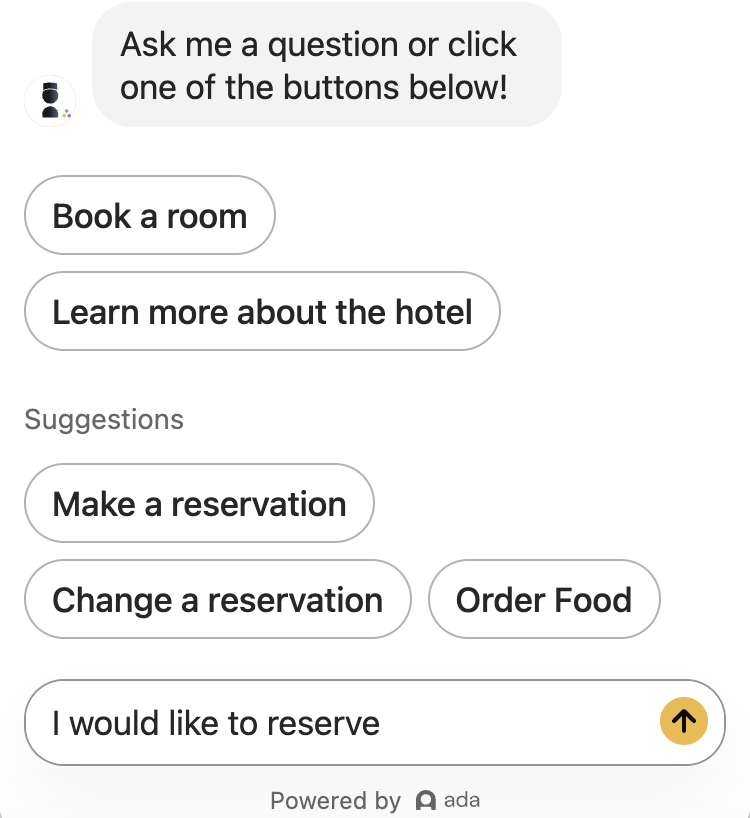
On mobile devices, Suggestions appear in a carousel format.
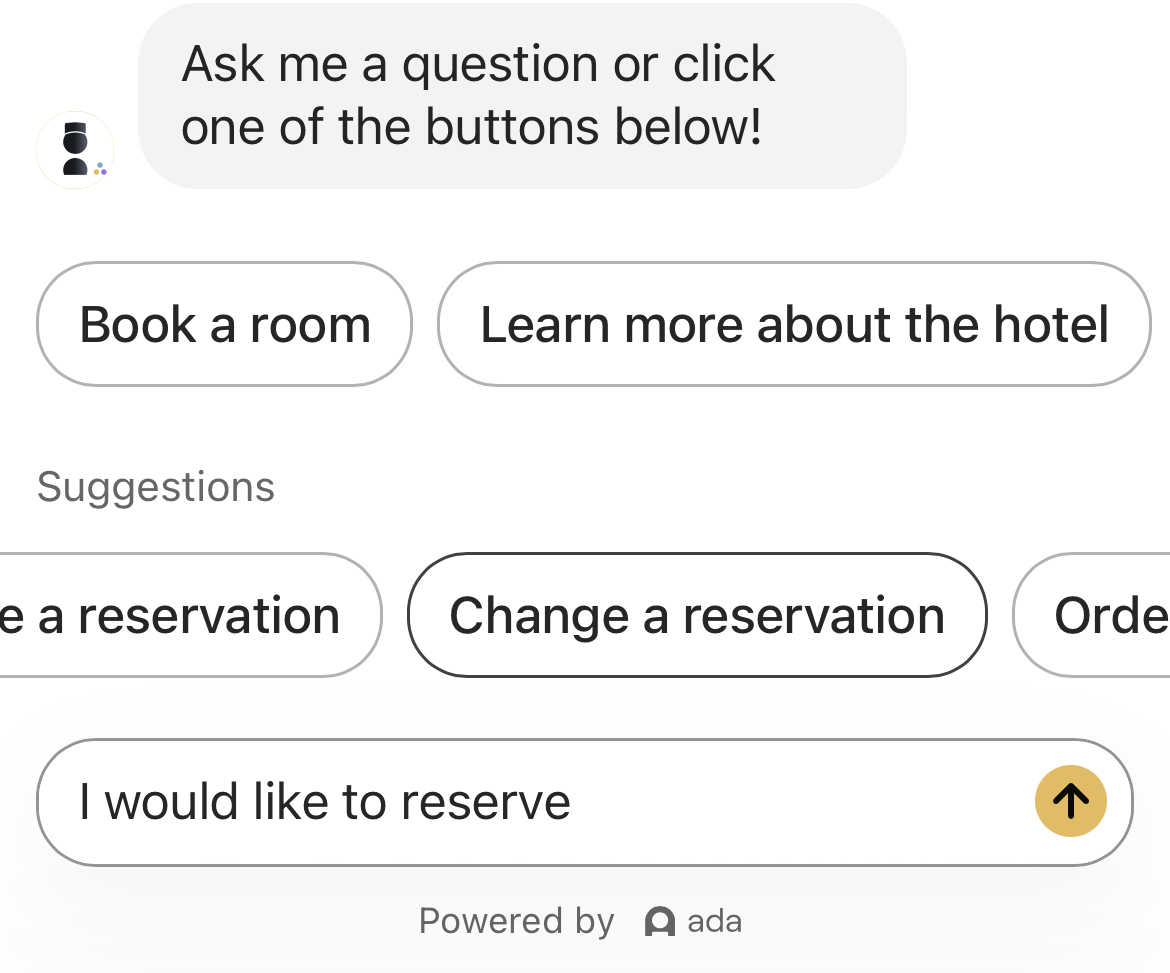
Set up predictive suggestions for your bot
You can control the number of predictive suggestions your bot shows chatters as they type, or turn off the feature entirely.
-
On the Ada dashboard, go to Settings > Bot Setup > Bot Customization. Click the General drop-down menu to reveal the Functionality section.
-
Click the Offer Predictive Suggestions toggle to switch Suggestions on or off.
-
Adjust the Show up to slider to set the number of suggestions a chatter sees, to a maximum of three.
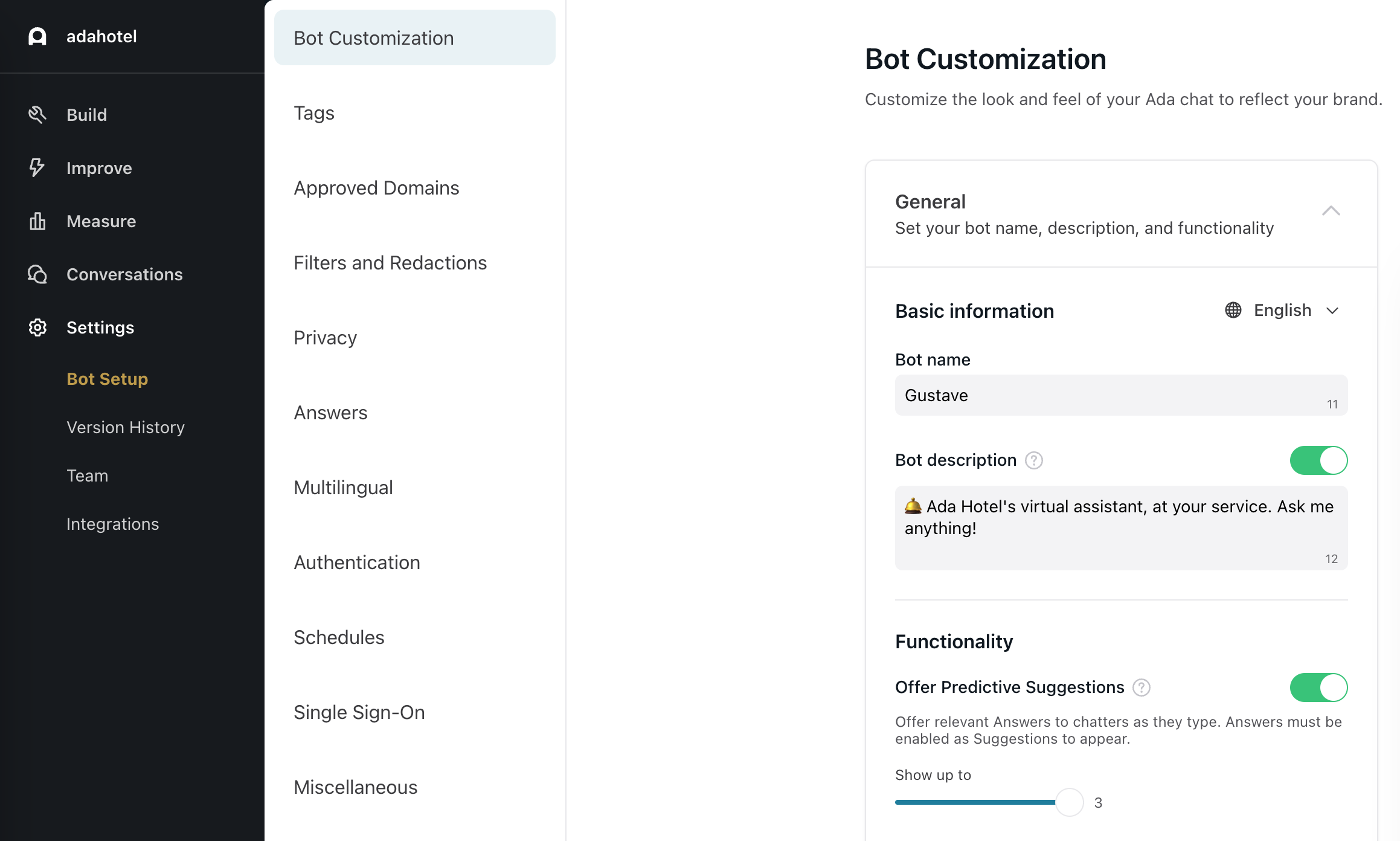
Determine whether an Answer can appear as a predictive suggestion
In each Answer’s settings, the Include in Clarifications and Suggestions toggle determines if the Answer will appear as a suggestion or clarification. When toggled off, the Answer will never be surfaced as a suggestion or clarification. Consider toggling off the feature for Answers that are part of a multi-step Answer flow or content that you don’t want to have easily accessible.
The Answer button label serves as the link title for both suggestions and clarifications, so ensure that it makes sense in both scenarios.
For more information, see Configure Answer Settings.
By default, the Include in Clarifications and Suggestions toggle is set to on for new Answers.