Manage variables
Overview
With the Variable Manager, you can keep track of where and how your variables are being used. You can search for and delete variables from the Variable Manager page and view which Answers are using specific variables.
To learn more about variables, please see using variables in Answers.
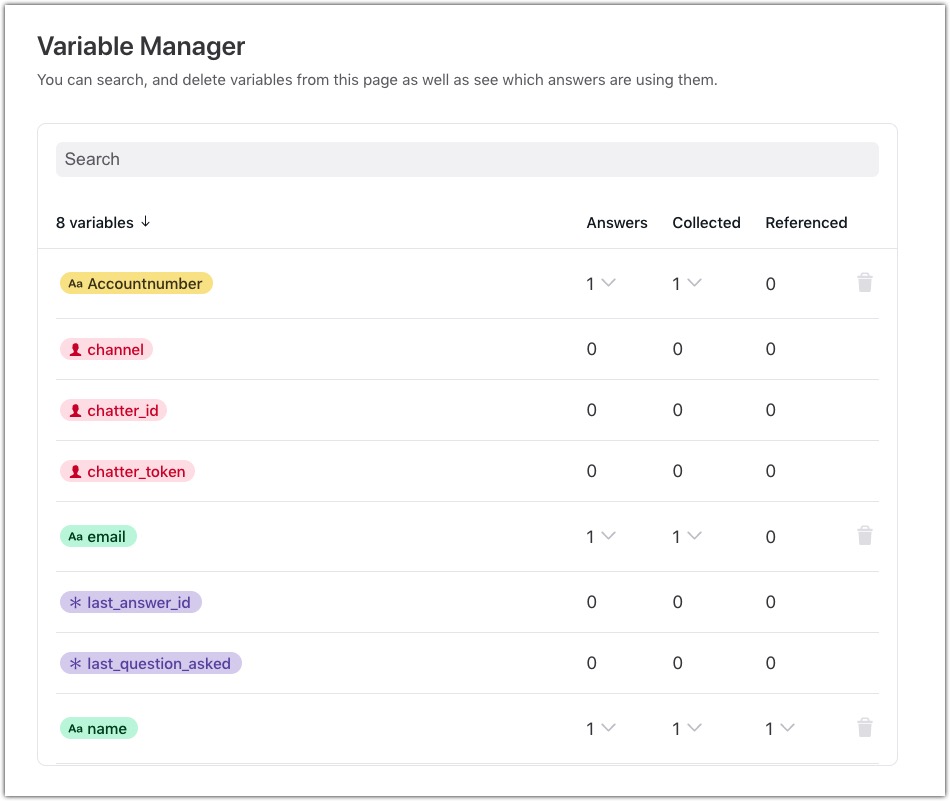
Access the Variable Manager
To access the Variable Manager, click on Settings, then Variable Manager.
Filters
With the Variable Manager, you will see every variable in your Ada instance. You will have visibility into the Answer that variable is being used in, but also, whether the variable collects data, or references data.
The chart in the Variable Manager allows you to filter for the following information:
Answers: How many Answers (and which Answers) contain each variables.
Collected: Which variables collect chatters’ information, and the Answers they are collecting in.
Referenced: Variables in Answers that apply and display collected information.
Functions
With the Variable Manager, you can:
-
Access variables in Answers by clicking on the downward arrow (next to the number) in the Answers column. This will reveal the name(s) of the Answer(s) the variable is used in, and link out to them.
-
Delete the following variable types (that are not in use): local variables, global variables, (some) metavariables, and sensitive variables. You cannot delete default metavariables like
chatter_idordevice.