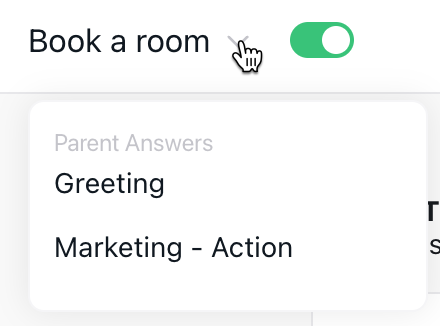View a list of Answers that link to your current Answer
Are you working on an Answer, but unsure of the context that chatters will be seeing it in? You can see a list of Answers that link to the Answer you’re currently editing. These are called parent Answers, and they link to the current Answer from either Quick Replies blocks or Redirect blocks.
Here’s how to view an Answer’s parent Answers, if there are any:
-
On the Ada dashboard, go to Build > Answers.
-
Open the Answer you want to see parent Answers for.
-
At the top of the Answer editor, beside the Answer title, click the More icon
 . If
this icon isn’t present, the Answer has no parent Answers.
. If
this icon isn’t present, the Answer has no parent Answers.If other Answers link to this current Answer, they appear in a menu under the Parent Answers heading. You can click on any of the Answers in the list to open them.