Export your bot's Answer content and training
Looking for an overview of your bot’s Answers, including the blocks and text they contain, and their training questions? You can export all of this information into a file from your Ada dashboard. With everything in one place, it makes it easier for you to perform audits on your bot content, share your bot content with translators, or save a snapshot of your bot’s current content.
Follow these steps to export your bot’s Answers:
-
On the Ada dashboard, go to Settings > Bot Setup > Answers.
-
Under Export Answers Via Email, select the file format you want the export to be in. You can choose either Excel (.xlsx) or CSV (.csv).
-
Click Email me. Ada sends you an email with a link that you can use to download your exported file.
Depending on the size of your file’s contents, it may take a few minutes for Ada to generate the file and send you the link.
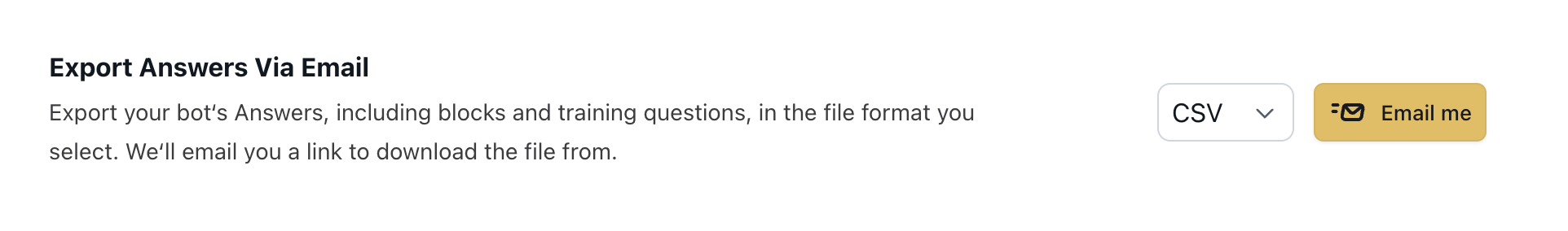
-
In your email, right-click the link and click Save Link As. Choose a location and a filename, then click Save.
- If you get a warning about your browser being unable to save the
attachment securely, you are safe to ignore the warning. In
Chrome, you can bypass the warning and save the file anyway by
clicking the More Options icon
 on
the download and clicking Keep.
on
the download and clicking Keep.
The file downloads onto your computer.
- If you get a warning about your browser being unable to save the
attachment securely, you are safe to ignore the warning. In
Chrome, you can bypass the warning and save the file anyway by
clicking the More Options icon
Notes and limitations
-
To avoid overloading Ada’s systems, there’s a limit on how many exports you can request per minute. After you click Email me, the button becomes unavailable for a few seconds to prevent duplicate requests.
-
For security reasons, the link in your email expires after 24 hours. After it expires, you’ll have to make another export request from the Ada dashboard.
-
To protect any sensitive data in your bot, you must be logged into your Ada bot to access the file when you click the link.
-
The link in your email works for any team members who have an account with your bot, as long as they’re logged in.