Filter sensitive or unwanted content from Answer training
Question Filters
Under Settings > Bot Setup, there’s a tab for Filters and Redactions. Activating these filters prevents the addition of questions to the Improve view if they contain any of the following:
-
Gibberish
-
A link
-
Profanity
-
Sensitive information (credit cards, SINs, SSNs, addresses)
The filters do not stop gibberish, links, profanity, or sensitive information from appearing in the chat and in the Conversations view on the Ada dashboard.
To learn more about analyzing past chat content, see Improve incomplete or overlapping Answer training and View past chatter conversations.
Special considerations for the sensitive information filter
When this filter is turned on, sensitive information is still visible in the chat interface and in the Conversations view of the dashboard. The data is also stored on Ada’s database. If you would like sensitive information scrubbed out, read more about Redaction below.
Redactions
PII Redactions provides a more thorough filter for sensitive data. In contrast to the Sensitive Information Filter, PII Redactions scrubs chatter information from the chat interface and dashboard. By extension, the sensitive information is not stored in the Ada database.
Create a custom redaction
You can ensure that your chatters’ information stays safe and secure by telling your bot what types of information it should keep private. That way, if chatters provide high-risk information that you don’t want your bot to use, you can ensure it doesn’t leave the conversation.
How redactions work
When Ada redacts information, this is what happens:
- Your bot doesn’t use redacted information in its reasoning or when generating responses for your chatters. It acts as if the chatter never provided that information in the first place.
- Similarly, if your bot hands off the conversation to a human agent, the human agent is unable to see the redacted information.
- For this reason, be careful that you don’t accidentally redact too much - redacting information that your bot needs will impact its ability to resolve chatter inquiries.
- Redacted information doesn’t appear in conversation transcripts, and is covered with beeps in voice recordings.
You can control redactions by using regular expressions (regex) to define exact matching patterns your bot will follow.
- Because regex is very literal, if values don’t follow a consistent pattern (e.g., names or addresses), your bot can’t reliably redact them.
- If you need help writing your regex patterns, try a site like RegExr to help you put it together and test that it works.
It can be tricky getting your regex patterns to work as intended. They can often be too exact, excluding some use cases; or too broad, including more than you wanted them to. Make sure you test a variety of use cases to ensure you’re capturing the right amount of information.
Create a custom redaction
- On the Ada dashboard, go to Settings > Bot setup > Redactions.
- Either toggle on an existing custom redaction, or click Create redaction to create a new one. The Create redaction window opens.
- Under Redaction name, enter a name for your redaction. Your bot won’t send the redaction name to the LLM; this is for your use only.
- Under Redaction regex, enter your regex pattern.
- Under Test your regex, enter an example value to ensure that your regex pattern is working properly. Make sure you test values you want your bot to redact, as well as values you want it to leave alone!
- Click Save.
Credit cards
Redaction of credit card information is a mandatory filter. It is active by default in all bots, and can’t be switched off.
Redacted credit card number in the chat interface:
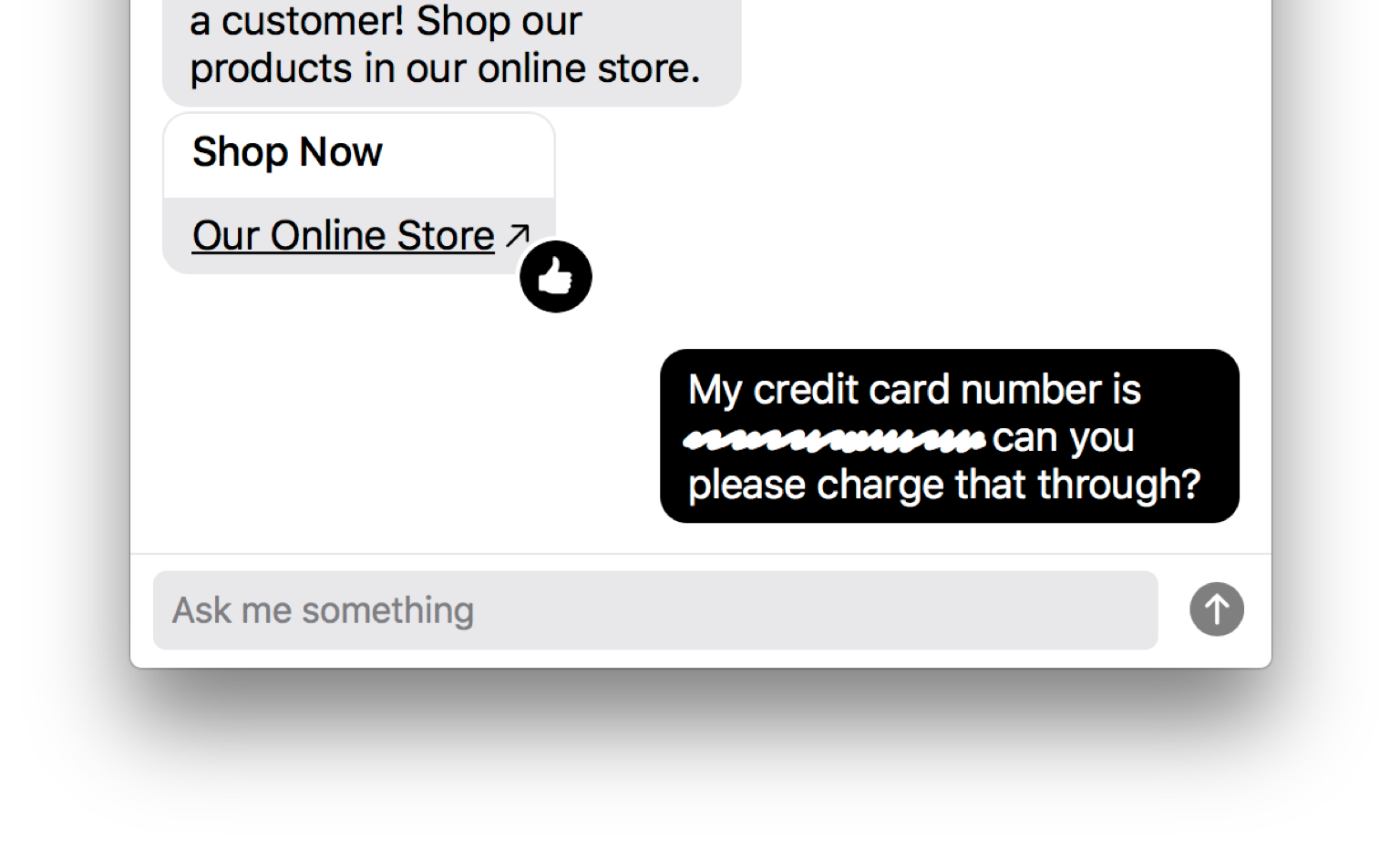
Redacted credit card number in the Ada dashboard Conversations view:
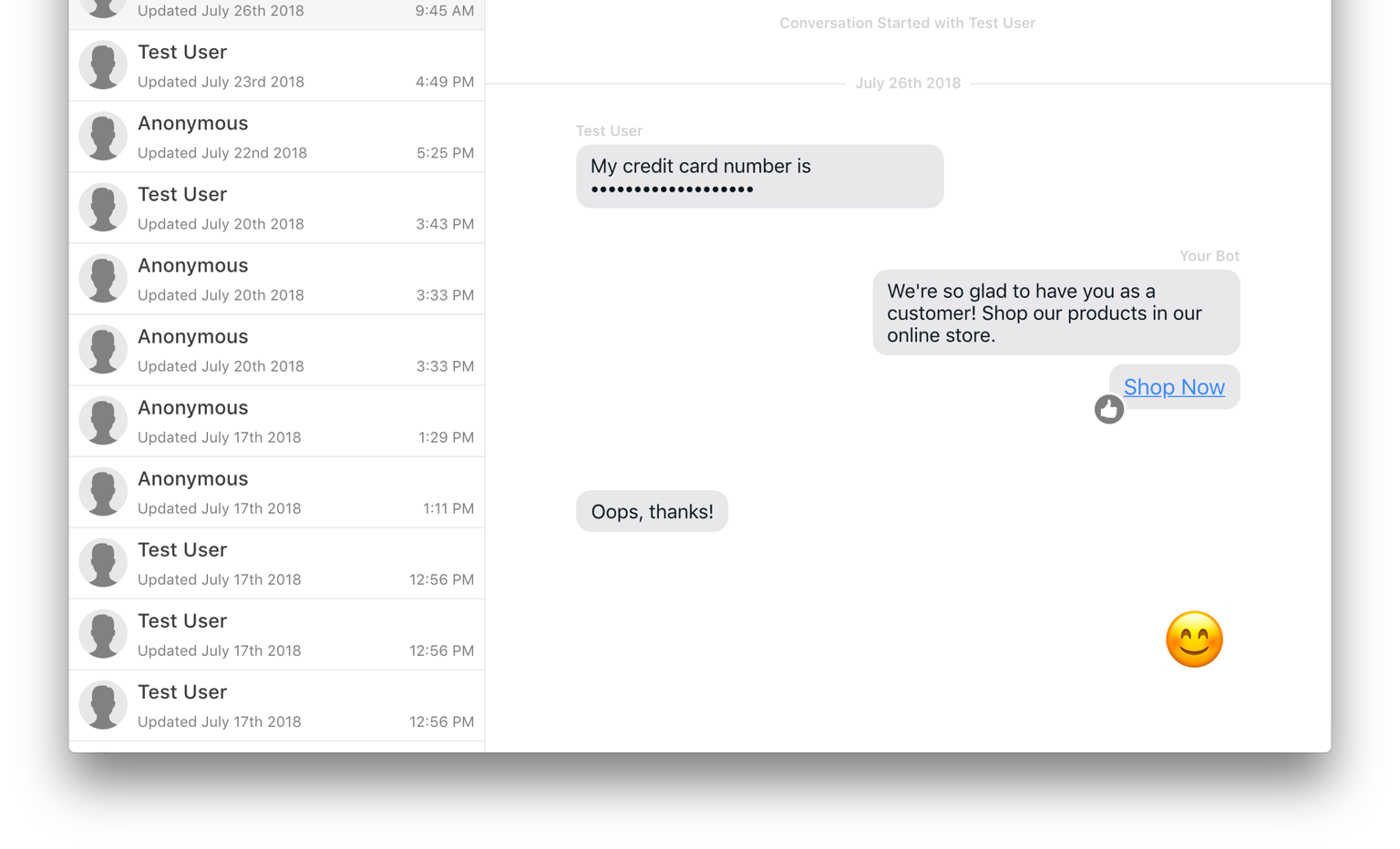
Interaction between the sensitive information filter and redaction
If you have the Sensitive Information Filter toggled on as well as Redaction enabled, Redaction will override the filter. The original question will appear in the Improve view (if Unanswered/Not Helpful) but the sensitive information will be redacted. By extension, the sensitive information will not be stored in Ada’s database.
Sensitive variable
For clients with personalization features enabled, you also have the option to utilize the Sensitive Variable, which can be used to handle sensitive chatter information. Its value is always redacted in the Ada bot dashboard and is permanently deleted after 24 hours.
When creating Sensitive Variables in the answer editor, you select Availability > All Answers (Redacted), and saved sensitive variables are yellow in color.
For more information, see Temporarily store private information using sensitive variables.