Temporarily store private information using sensitive variables
Overview
With Sensitive Variables, customers’ private information is redacted in the bot dashboard, then removed from the database after 24 hours. Sensitive Variables help you to solve customers’ inquiries without keeping their private information on file.
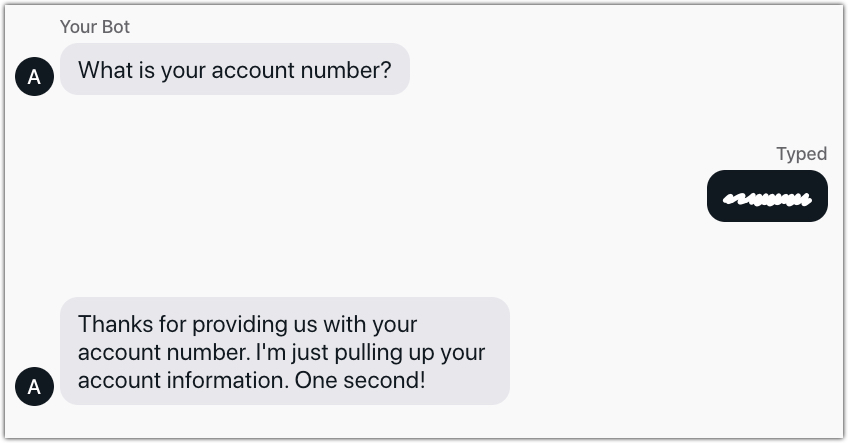
When to Use Sensitive Variables
Use Sensitive Variables to protect customer’s sensitive information and to comply with the regulations in your industry. Credit card details, social security/insurance numbers and billing information are great examples of data to redact with Sensitive Variables.
Sensitive Variables should not be used to gather information that requires ongoing review.
Sensitive Variables can only be set in Capture Blocks and HTTP Request Blocks; however, they can be used in Text, Link, Web and Image Blocks.
Set Sensitive Variables
Sensitive Variables can be accessed from any Answer. To set a Sensitive Variable, follow the steps outlined below:
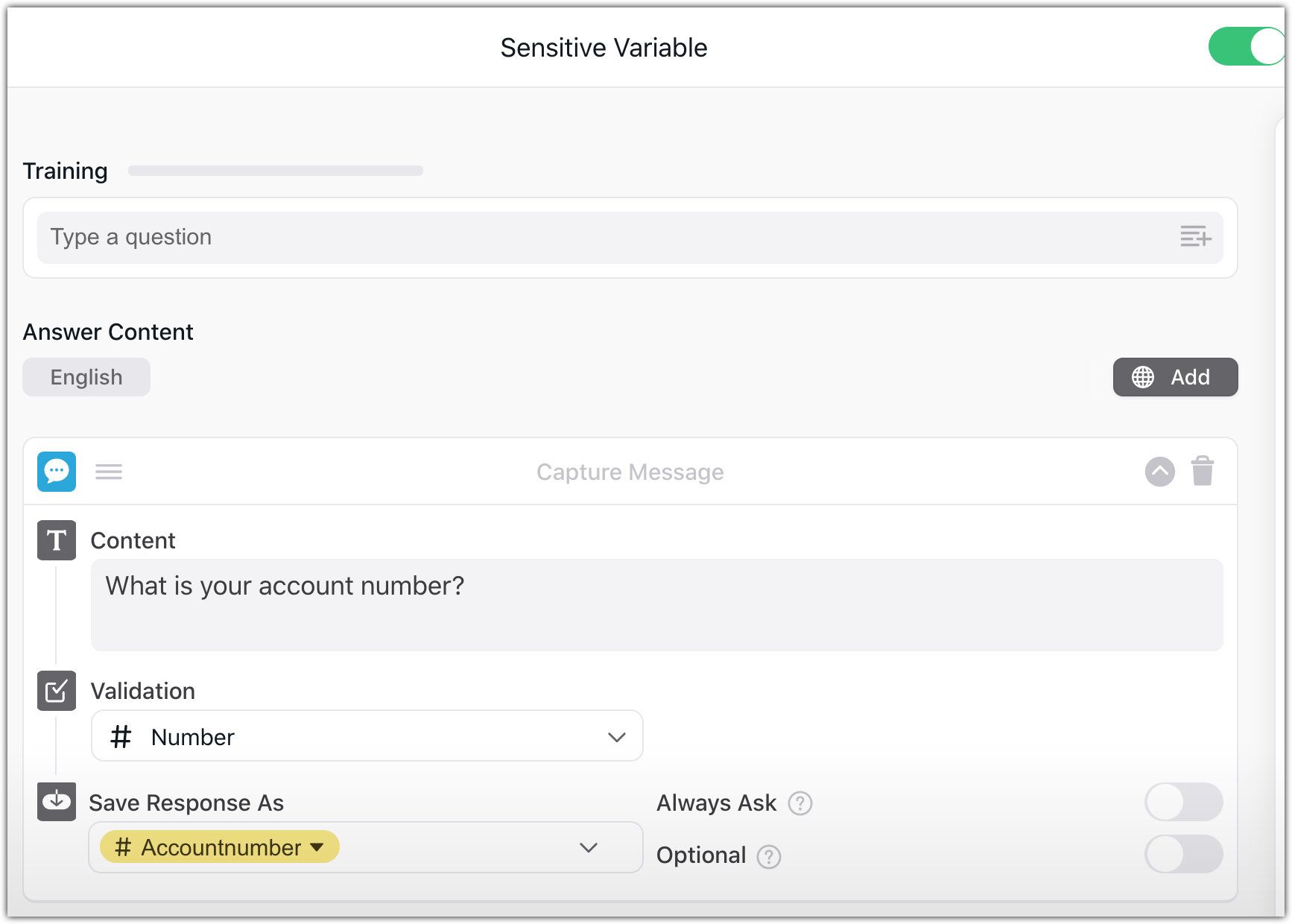
-
Click into the Answer editor.
-
Create a new Answer or open up an existing Answer.
-
Drag in a Capture Block, which you will need to capture chatters’ information.
-
In the Content field, type in the question you would like to use to prompt the chatter to share their data.
-
In the Validation field, choose either: Text, Number, Phone or Email, depending on the type of data you’re asking for.
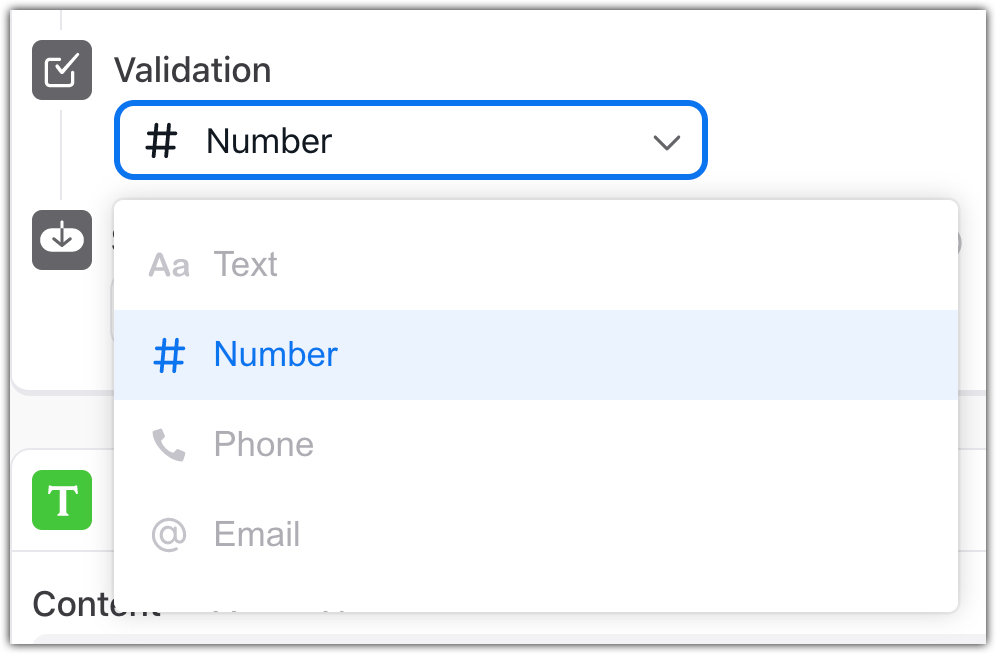
-
In the Save Response As field, click the Make New Variable button.
-
Give the variable a name that represents the data you’re asking for.
-
In the Availability field, choose All Answers (Redacted). This will create a Sensitive Variable (yellow in color).
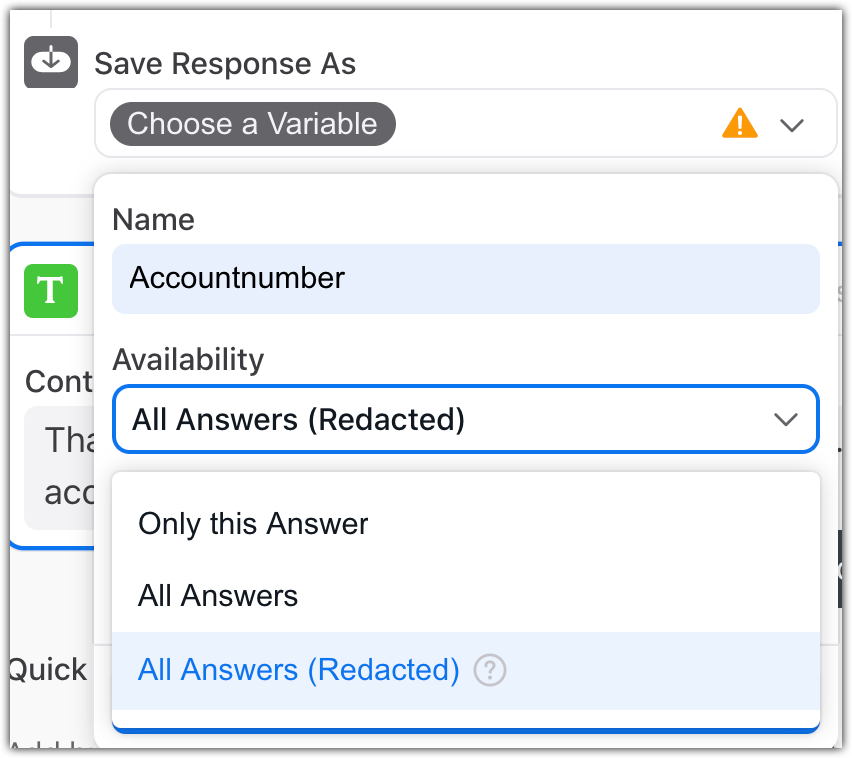
-
Be sure to follow up with a confirmation message, in which you can choose to include the Sensitive Variable in your response. Here’s an example:
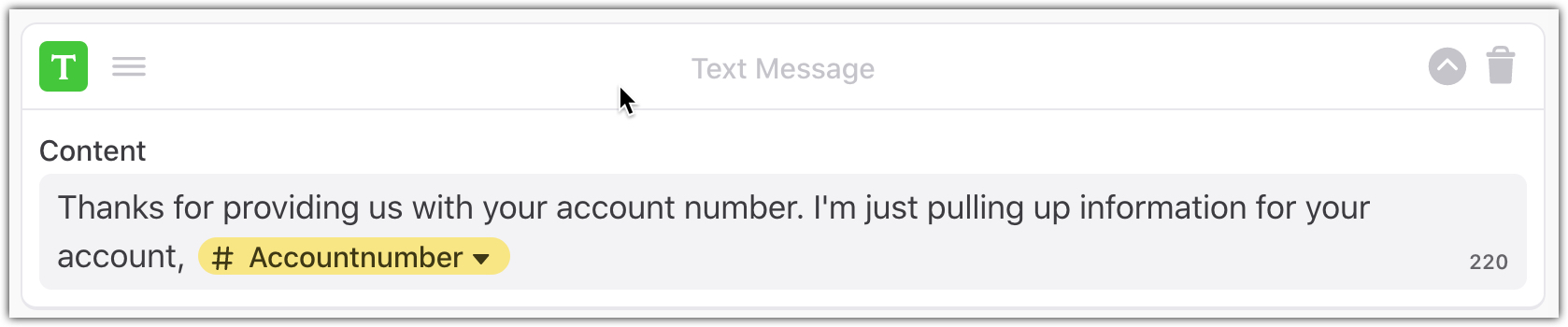
Considerations
Sensitive Variables redact private customer data from the Ada dashboard, i.e., they are not represented in Filters or Conversations. Conversations that include Sensitive Variables will be available for review in the dashboard, but Sensitive Variables will be scrubbed out.
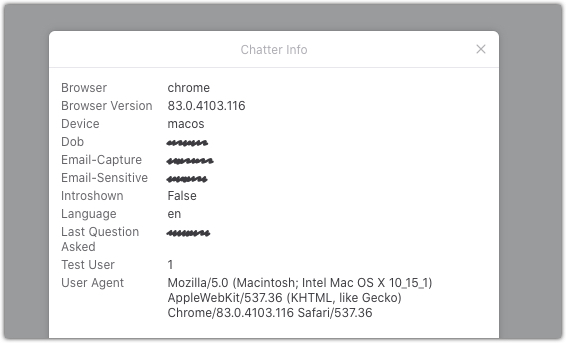
Converting existing variables into Sensitive Variables will impact analytics. We recommend conducting a variable audit across Answers and reports before making changes.
Sensitive Variables cannot be read or written through the Set Variable Block or List Option Block.
For more information on Sensitive Variables, please see the following articles: Get started with variables and Make API requests using the HTTP Request block.